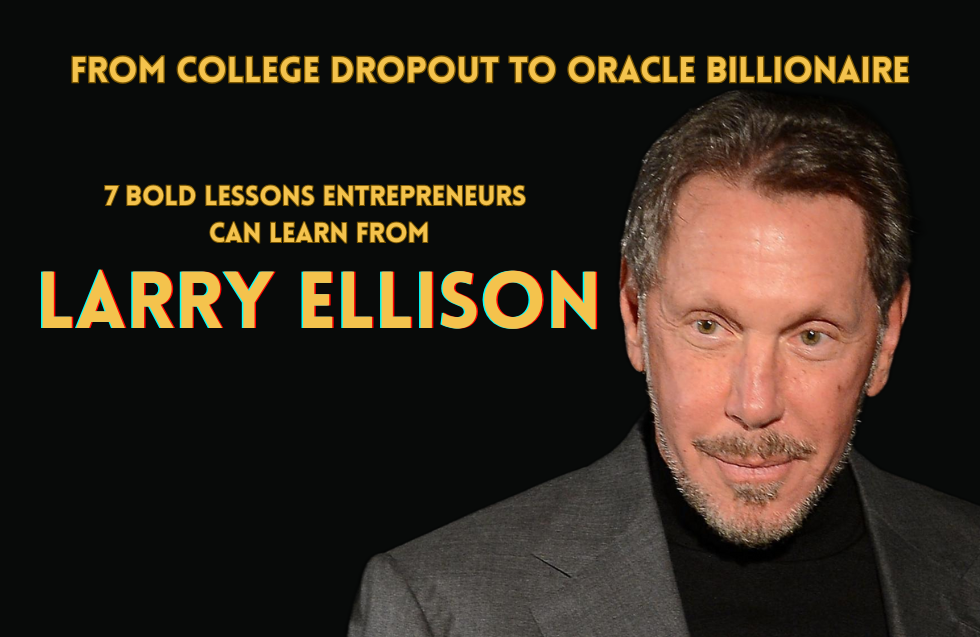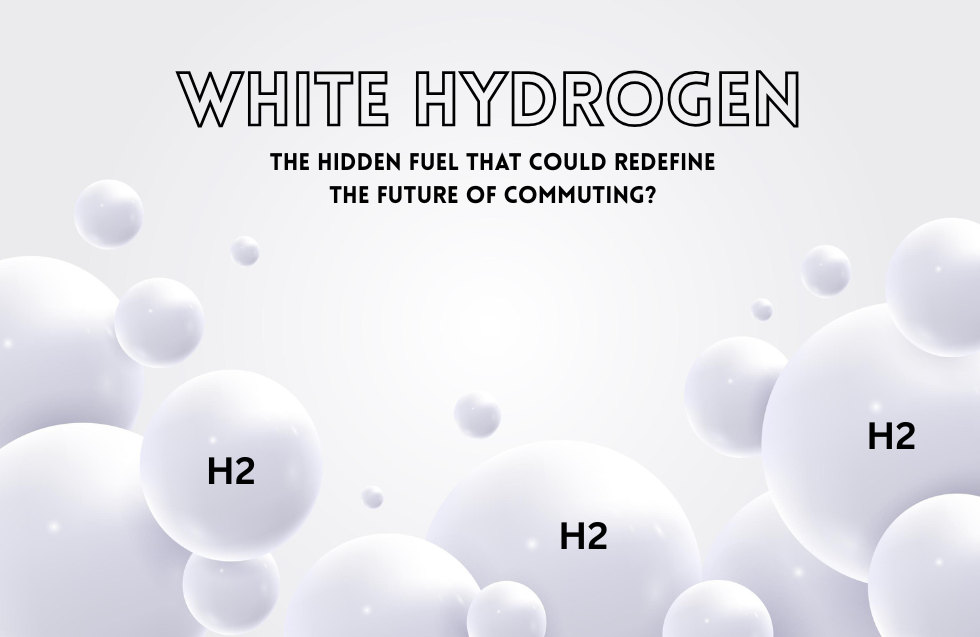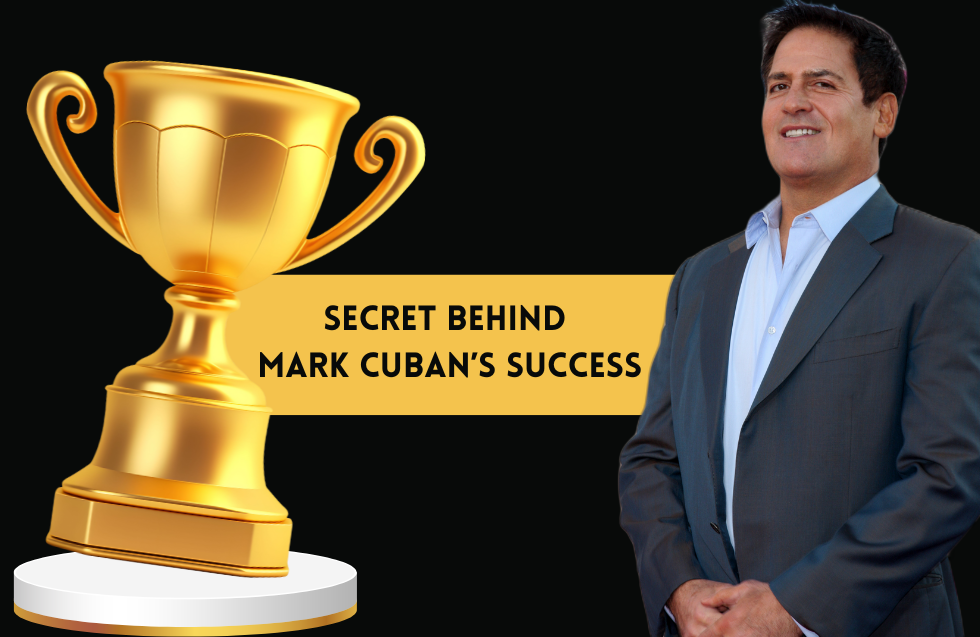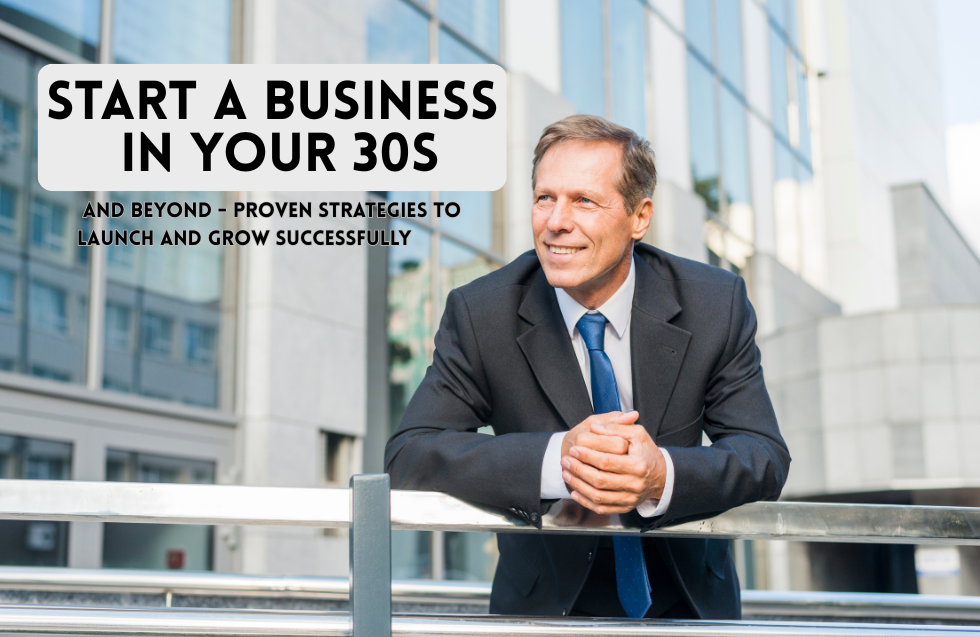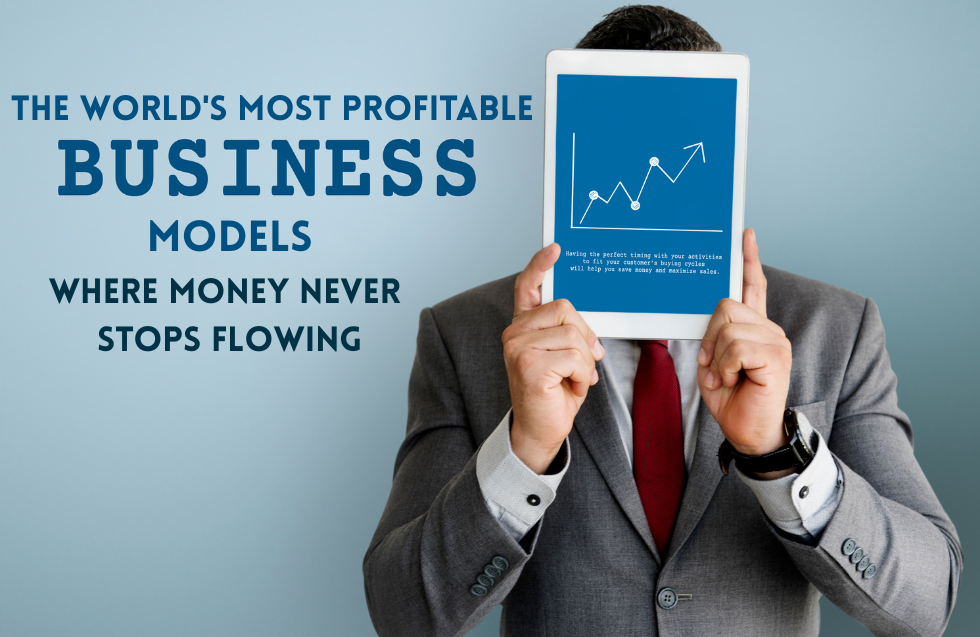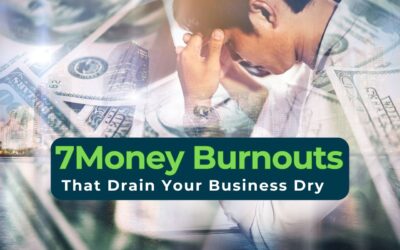In a world where digital impressions often come before face-to-face interactions, your business email domain is more than just a technical detail—it’s a critical part of your brand’s public image. Whether you’re a startup founder, freelancer, or running an established company, the domain you choose for your business email influences how you’re perceived, how trustworthy you seem, and how easily people can remember and reach you.
This in-depth guide explores everything you need to know about selecting the right domain for your business email, along with best practices to follow, mistakes to avoid, and how this simple decision can significantly affect your company’s reputation, communication, and scalability.
Why Your Email Domain Matters More Than You Think
An email is often the first touchpoint between you and your customers, vendors, partners, or stakeholders. It’s the equivalent of your business card in the digital space. And just like you wouldn’t hand out a sloppy or unclear business card, your email address needs to make a strong, polished impression.
A well-chosen email domain:
- Projects professionalism and builds trust.
- Helps with brand recognition and recall.
- Improves email deliverability, reducing the chance of being flagged as spam.
- Reinforces your digital identity consistently across all communications.
- Scales with your business as your team and customer base grow.
On the other hand, using a generic or mismatched email domain can lead to confusion, missed opportunities, and even reputational damage.
Brand Consistency is Key
When selecting a domain for your business email, brand consistency should be your top priority. Your domain should align with your business name or brand identity as closely as possible.
For example:
- If your business is called BrightNest Interiors, the ideal email might look like:
[email protected]
or
[email protected]
Avoid inconsistent or unrelated domain names like:
[email protected] or [email protected]
Using your business name as the domain immediately builds recognition and tells your customers exactly who they’re communicating with.
Why You Should Avoid Free Email Providers for Business Use
While free email services like Gmail or Yahoo are fine for personal use, they send the wrong signal when used in a business context. An email like [email protected] looks unprofessional and may raise red flags for recipients who worry about spam or phishing.
Key reasons to avoid free domains for business emails:
- They lack credibility—many scams use free email providers.
- They don’t convey brand ownership or authority.
- They may be blocked or flagged in business networks and filters.
- You’ll miss branding opportunities with every email sent.
A custom email domain reinforces that you’re a legitimate business that has invested in its identity and digital infrastructure.
Choose a Domain That’s Simple, Clear, and Easy to Remember
Your domain should be:
- Short and to the point
- Easy to pronounce and spell
- Free from numbers, special characters, or slang
- Free from double meanings or ambiguity
Clarity is crucial in the digital space. If you say your email address aloud at a networking event or on a call, you don’t want to be repeating or spelling it out multiple times.
Examples of good domains:
- sunvalleyconsulting.com
- mossandmaple.com
- veritasgroup.co
Examples of confusing domains:
- sunvalley-consulting-group-2025.net
- m0ssandmaple.biz
- v3r1tasgrp.org
Shorter domains also look better on mobile devices and email clients, which improves readability and user experience.
Stick to Trusted Domain Extensions
While .com remains the gold standard and most trusted domain extension, there are other valid options depending on your business model, target audience, and industry.
Common extensions and when to use them:
- .com – Best for businesses of all types, universally recognized
- .co – Popular among startups or modern tech companies
- .net – Acceptable but less preferred for branding
- .org – Suitable for non-profits and public interest organizations
- .io – Often used by tech companies and startups
- .in, .uk, .au, etc. – Ideal for country-specific businesses
Always avoid suspicious or unfamiliar domain extensions, especially those that are associated with spam or low-quality websites.
Check for Domain Availability and Conflicts
Before registering your domain, do thorough research to ensure:
- The domain isn’t already in use or too similar to a competitor’s.
- It doesn’t infringe on existing trademarks or intellectual property.
- It’s available across social media platforms if you plan consistent branding.
Owning a domain that’s easily confused with another company can lead to legal trouble, lost emails, or reputational issues.
Pro tip: Secure variations and misspellings of your domain to redirect them to your main site or email. This protects your brand and prevents impersonation.
Set Up Essential Email Authentication
Even with the perfect domain, your email could end up in spam folders without the right technical configurations. After registering your domain, ensure you implement key email authentication protocols:
- SPF (Sender Policy Framework) – Verifies the sending server.
- DKIM (DomainKeys Identified Mail) – Validates the message wasn’t altered.
- DMARC (Domain-based Message Authentication, Reporting & Conformance) – Prevents email spoofing and phishing.
These technical standards help establish your domain as a trustworthy source and improve email deliverability. They’re especially important if you’re sending marketing or transactional emails.
Plan for Growth and Scalability
Your domain choice shouldn’t only reflect where your business is today—it should anticipate where you’re going. That means choosing a domain that’s flexible and scalable.
Consider questions like:
- Will the domain still make sense if you expand to new services or markets?
- Will it support multiple email users (e.g., info@, sales@, support@)?
- Does it allow for custom subdomains or departments later?
Avoid being locked into something overly niche like weddingcakesbyjane2024.com unless you’re sure your business will never evolve past that focus.
Use Subdomains Strategically (Only If Necessary)
Subdomains can be useful in certain business setups, particularly for separating departments, regions, or business lines.
For example:
However, overusing subdomains or structuring them poorly can confuse users and complicate DNS and deliverability setups. Use them only when there is a strong organizational or technical need.
Consider Domain Privacy and Security
When registering your domain, always enable domain privacy protection (WHOIS privacy), which hides your personal or business contact information from public databases. This helps reduce spam, phishing, and identity theft risks.
Also, ensure your domain registrar supports:
- Two-factor authentication (2FA)
- Auto-renewal settings (to avoid domain expiration)
- Domain lock features to prevent unauthorized transfers
Your domain is an asset—protect it like one.
Buy Similar and Misspelled Domains for Brand Protection
Once you’ve chosen your primary domain, consider registering similar versions to prevent typosquatting or competitors exploiting confusion.
For example, if your main domain is urbanplannersolutions.com, you might also register:
- urbanplannersolution.com
- urbanplanningsolutions.com
- urbanplannersolutions.co
You can redirect all of them to your primary domain to ensure consistency and protect your brand equity.
Don’t Change Domains Frequently
Consistency is key to long-term brand recognition. Avoid changing your domain unless absolutely necessary. Switching domains may confuse customers, cause email disruptions, and break existing links or contact records.
If you do need to change your domain:
- Set up proper forwarding and email aliasing
- Notify your customers and stakeholders in advance
- Update all internal and external systems (e.g., email signatures, website, marketing materials)
Real-Life Examples: Good vs. Poor Domain Choices
Strong Example:
- Company: Oak & River Consulting
- Email: [email protected]
- Why it works: Clean, aligned with the brand, easy to remember and type.
Weak Example:
- Email: [email protected]
- Why it fails: Uses a free domain, includes confusing numbers, lacks brand clarity.
Professional email addresses reflect how seriously you take your brand. A bad domain choice can make even the most legitimate company look unprofessional.
Final Thoughts
Your business email domain is one of the most important digital assets you’ll create. It’s how people reach you, judge your credibility, and remember your brand. Don’t rush the process of choosing it—take the time to align it with your branding, ensure security and scalability, and set it up with professionalism in mind.
From small startups to global enterprises, getting your email domain right is a step toward stronger communication, better branding, and long-term success.
Frequently Asked Questions (FAQs)
Can I use a different domain for email than my website?
Yes, but it’s best to keep them the same for brand consistency. If your website is greengrowtech.com, try to use emails like [email protected].
What happens if the domain I want is already taken?
Consider slight variations that retain your brand identity. Try different extensions like .co or .io, or add a keyword (get, try, hq) before your name.
Should I register multiple domains?
Yes, especially if your business is growing. Buy common misspellings, shorter versions, or international versions to prevent impersonation and brand dilution.
Do I need a website to use a custom email domain?
No. You can register a domain and use it solely for email without having a live website. It still boosts your credibility.