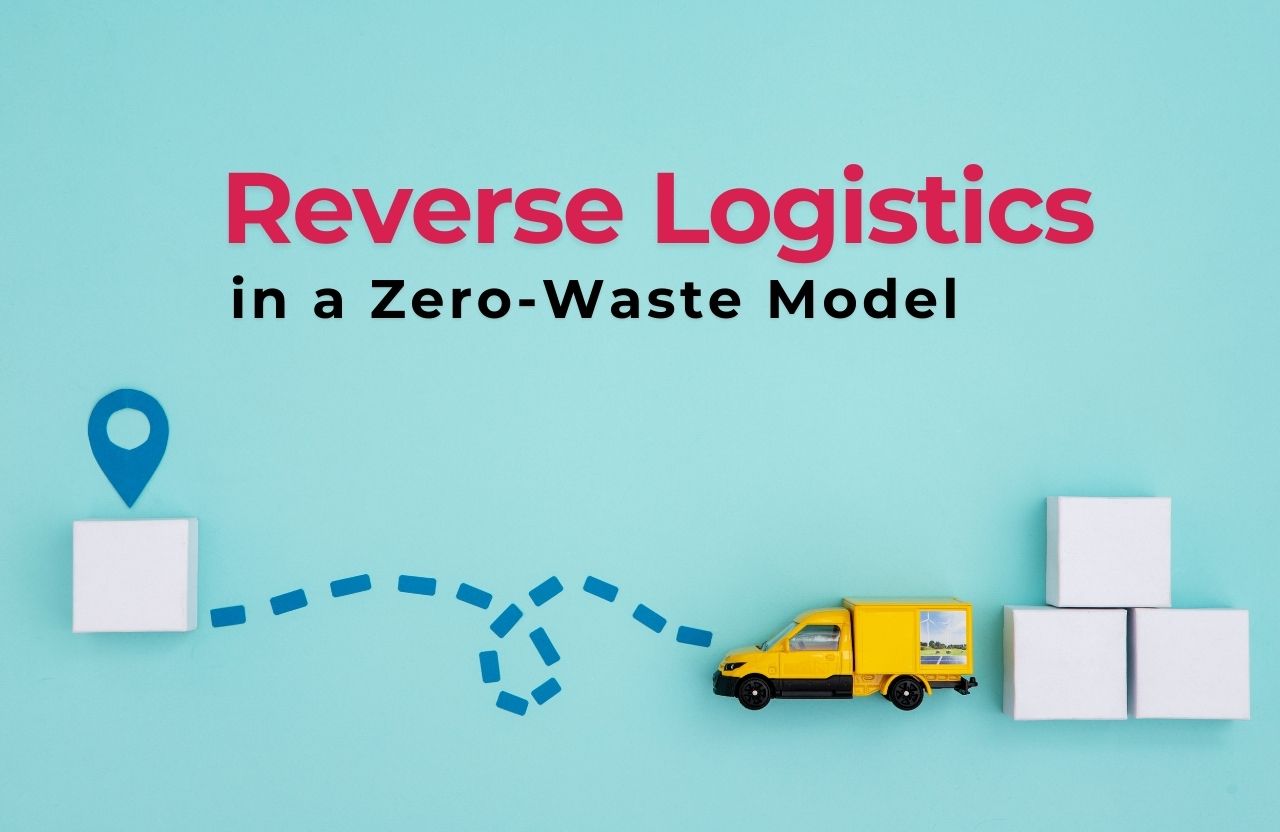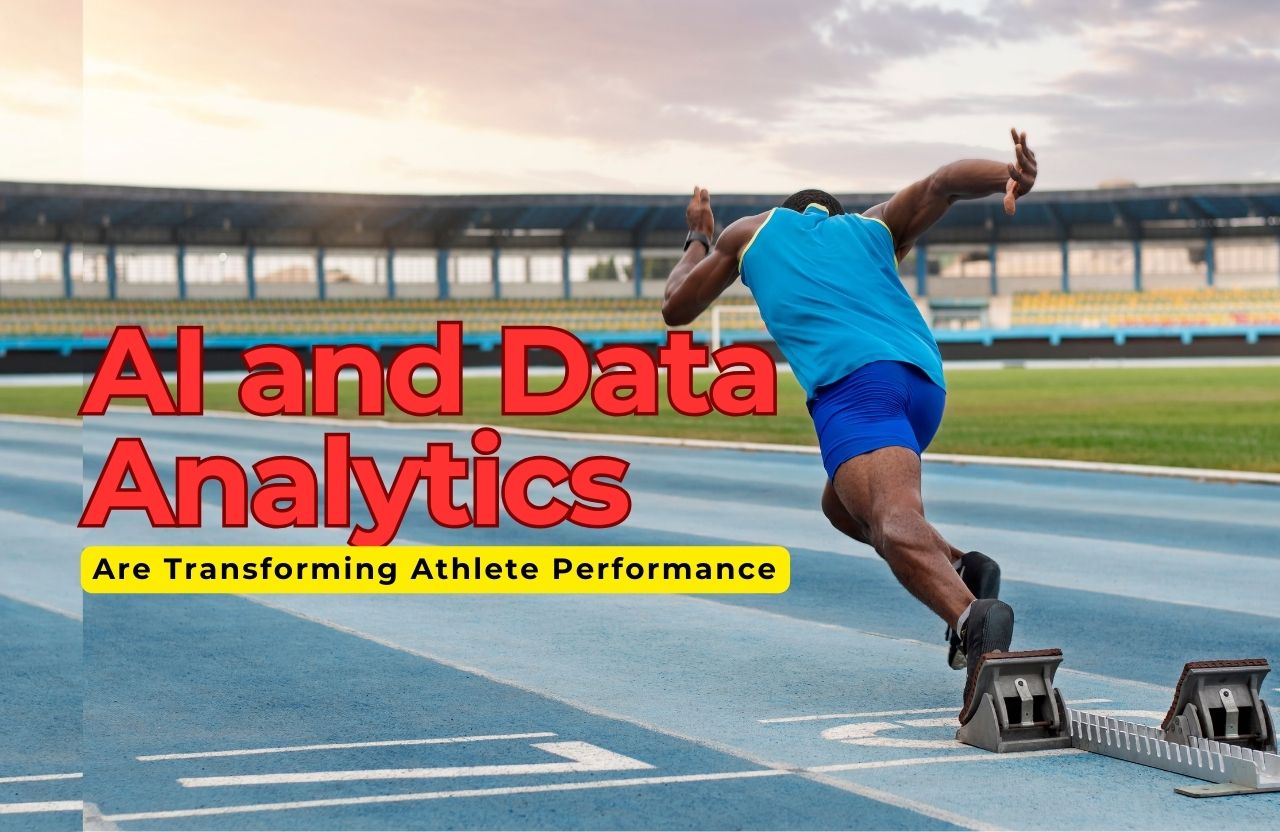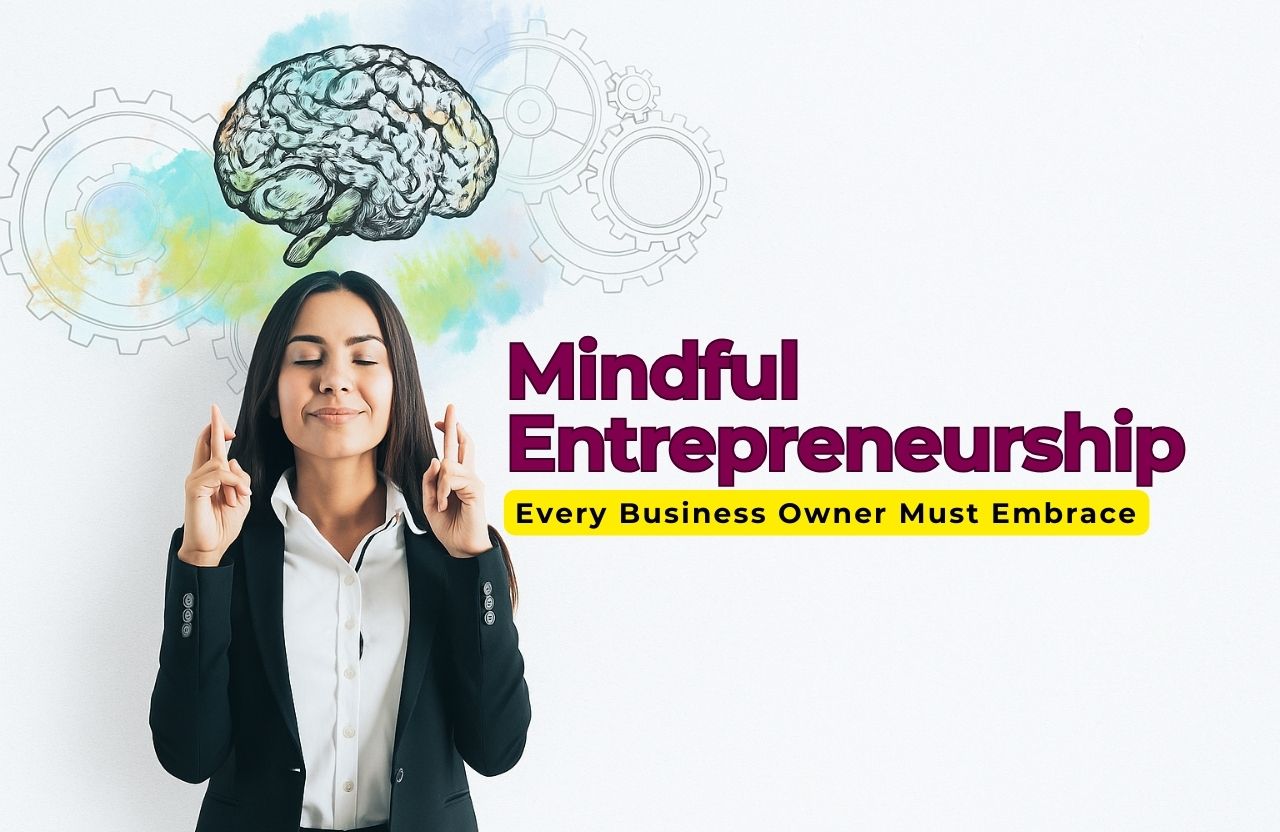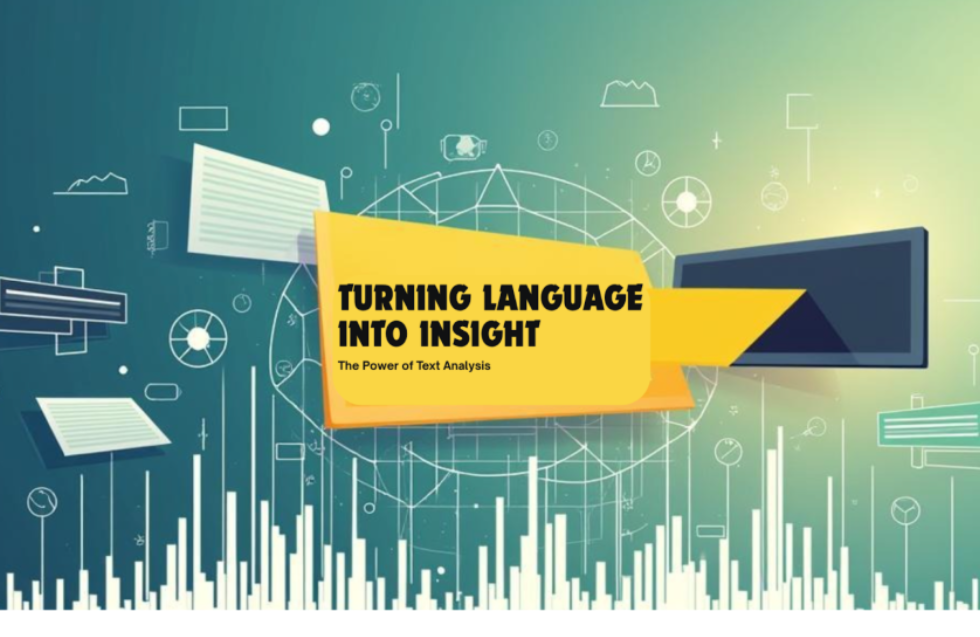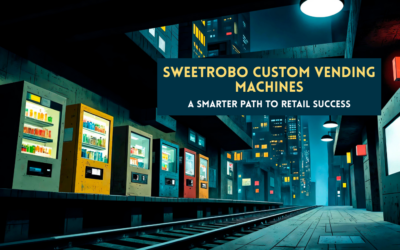Your team is spread across time zones and juggling disconnected tools. Staying aligned feels like organizing a group project in a group chat. Updates slip, decisions drag, and even your top performers lose momentum. You can see the work happening, but not how it fits together or where it’s falling off.
This article explores how to close the visibility gaps caused by disconnected data so your team can stay aligned, responsive, and focused. Remote work monitoring tools turn scattered updates into live visibility, keeping your operations sharp across locations.
Where Disconnected Data Breaks Team Flow
Disconnected data isn’t just a minor inconvenience. It’s what turns a productive day into status-chasing and second-guessing. Even high-functioning teams stall when everyone’s working off different info.
Without real-time context, every decision takes longer, and every update feels up for debate.
Here’s where things start to fall apart:
- Too Many Tools, Too Little Sync: Updates live in separate systems, and nobody’s sure what’s current.
- Delayed Reporting Throws Off Timing: You find out what went wrong after it has already cost you.
- Performance Looks Flat Without Context: Raw metrics don’t explain effort, blockers, or progress.
- Coaching Gets Reactive: Feedback comes too late to fix the issue or help the person grow.
5 Ways to Turn Disconnected Data Into Clear Direction
Fixing disconnection isn’t just about improving communication. It’s about creating systems where visibility, ownership, and timing all line up.
These strategies give you a way to stay proactive, connected, and focused, no matter where your team works:
1. Sync Updates with Live Dashboards
A clear dashboard that pulls updates in real time keeps your team from second-guessing each other. No more pinging someone for the latest doc or waiting for weekly summaries to see where things stand.
This works best when tasks, time, and output are all in view. A live dashboard, especially one with heatmaps or shift-based views, makes it easy to spot slowdowns, gaps, or bottlenecks without needing to dig.
Replace routine updates with one shared view of the work. When your team knows where to look, status checks take seconds, and alignment happens on the fly. It removes the guesswork and makes performance a shared, visible target, not a mystery someone has to explain.
How can tools that monitor remote worker activity reduce update delays?
Tools that monitor remote worker activity connect time, task, and behavior data in real time. When a shift starts to slip behind schedule, the tool highlights a drop in task progress or a spike in idle time so you can step in immediately and reassign work before the delay spreads.
2. Make Work Traceable, Not Just Trackable
Work that gets logged without a task tied to it doesn’t give you much to go on. It’s hard to spot effort, harder to prove progress, and nearly impossible to coach. That’s why you need time tracking that goes deeper, connecting hours to outcomes.
Traceable data turns performance reviews into evidence-based conversations. Instead of relying on vague impressions or post-shift explanations, you can zoom in on what moved forward and what stalled. That kind of clarity makes coaching easier and keeps your feedback rooted in facts, not opinion.
Use traceability during weekly syncs, client escalations, or coaching sessions. When you can clearly connect time to specific outcomes, it’s easier to spot misalignment, redirect effort, and document improvement.
How can the best tools for remote working turn hours into insight?
The best tools for remote working map logged hours to specific actions, apps, or outcomes. When someone logs four hours on a task but spends most of that time toggling between unrelated apps, the tool flags the mismatch so you can address distractions before they impact delivery.
3. Give Context Before Feedback
Generic feedback like “speed up” or “focus more” doesn’t drive improvement. It just creates frustration. When data isn’t connected across tasks, time, and behavior, feedback feels vague or misinformed. Coaching turns reactive, and motivation drops.
Harvard Business Review found that coaching can boost productivity by 44%. That’s nearly half again as much output, just by making feedback more targeted and useful.
Context-rich data changes that. When you can see the full workflow, how tasks were handled, what distractions popped up, what time was spent, and where you’re not guessing why someone’s falling behind. You’re addressing patterns with precision.
Use this to build trust during coaching conversations. Instead of assuming what went wrong, you can frame the issue around visible signals. That shows your feedback is coming from understanding, not surveillance, and it makes the conversation more useful for both sides.
How can tools for managing remote workforce support better coaching?
Tools for managing a remote workforce show how workflow patterns impact results.
When someone’s output drops after back-to-back meetings or frequent task switching, the tool surfaces that pattern so you can adjust their schedule or workload instead of just telling them to work faster.
4. Spot Risks Before They Escalate
Most performance risks don’t happen all at once. They build slowly across missed tasks, idle time, skipped updates, or subtle shifts in attention. When those signals stay hidden across systems, you don’t find out until something breaks.
Early warning depends on change detection. If your tool can show how a normal day starts to look different, like lower activity, fewer completed tasks, or longer idle time, you can step in before a deadline slips or a client raises a flag.
Use live data during shifts, not just at the end of the week. Catching a risk early is always easier than explaining one later. When your team sees that performance is trackable and correctable in real time, accountability starts to feel like a habit, not a punishment.
How can employee monitoring software prevent SLA risk?
Insightful employee monitoring software generates alerts the moment activity patterns shift.
When an agent goes idle during a high-priority ticket window, the tool sends a real-time alert so you can reassign the task or check in before the SLA clock runs out.
5. Make Disconnection Impossible to Miss With Smart Tools
A monitoring tool helps prevent disconnection before it spreads. Instead of scattering updates across tools, it brings tasks, time, and activity into one live, contextual view.
Here’s how a monitoring tool brings your workflows into focus:
- Live Timeline Views: Show what’s happening across shifts without digging through updates.
- Activity-to-Task Sync: Connect time logs directly to workflows for complete traceability.
- Behavior Heatmaps: Surface coaching insights by visualizing effort, focus, and change.
- Real-Time Alerts: Flag performance drops before they turn into SLA violations.
Conclusion
When you make visibility automatic, your team stops wasting time chasing updates. A monitoring tool reinforces the habits that keep work aligned and outcomes consistent.
With less clutter and confusion, you get more done without working harder.