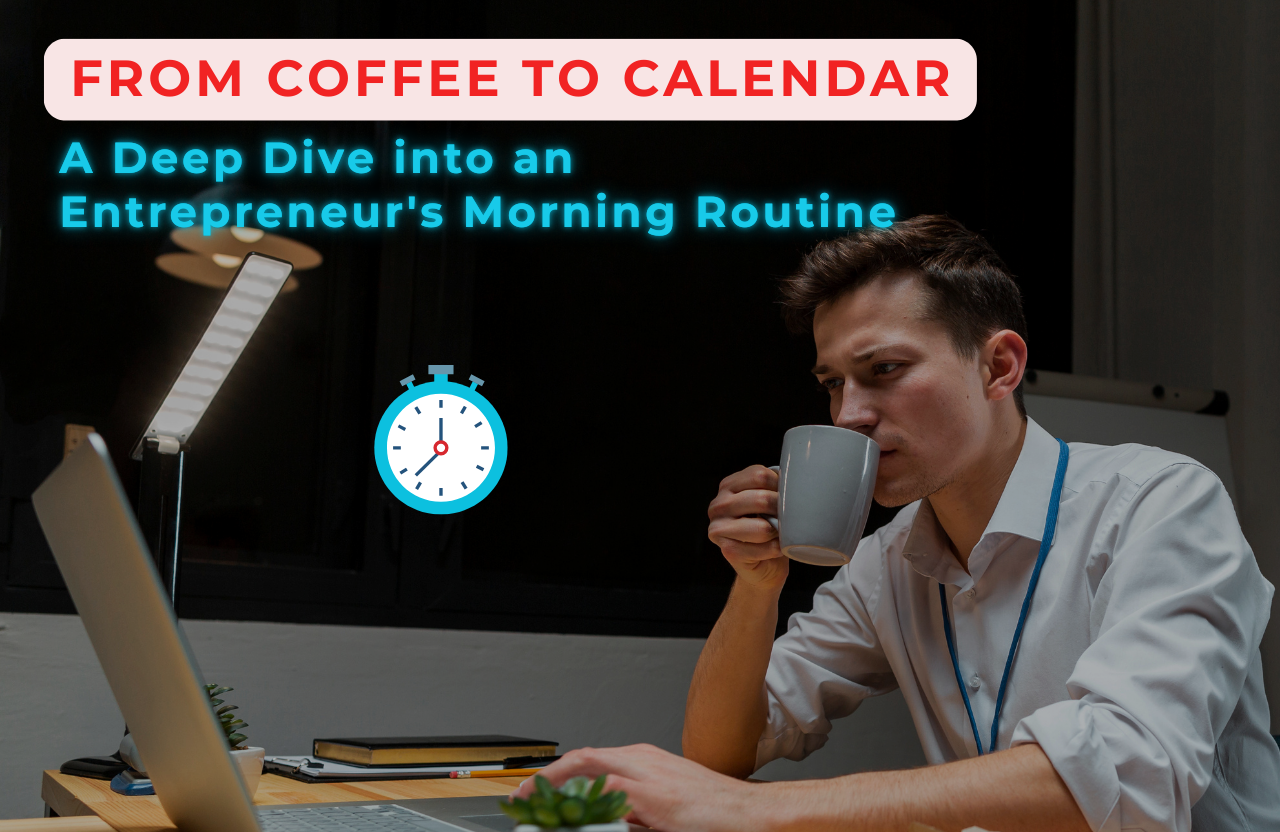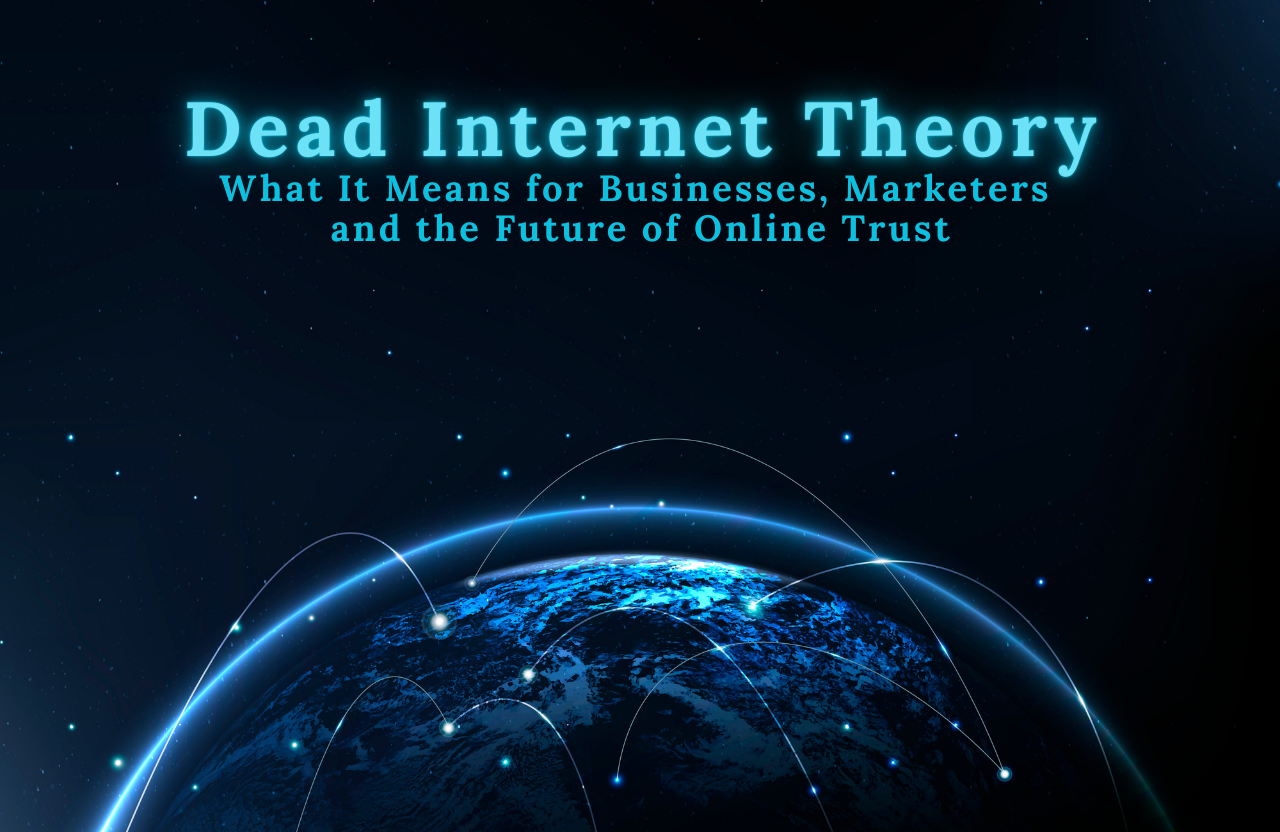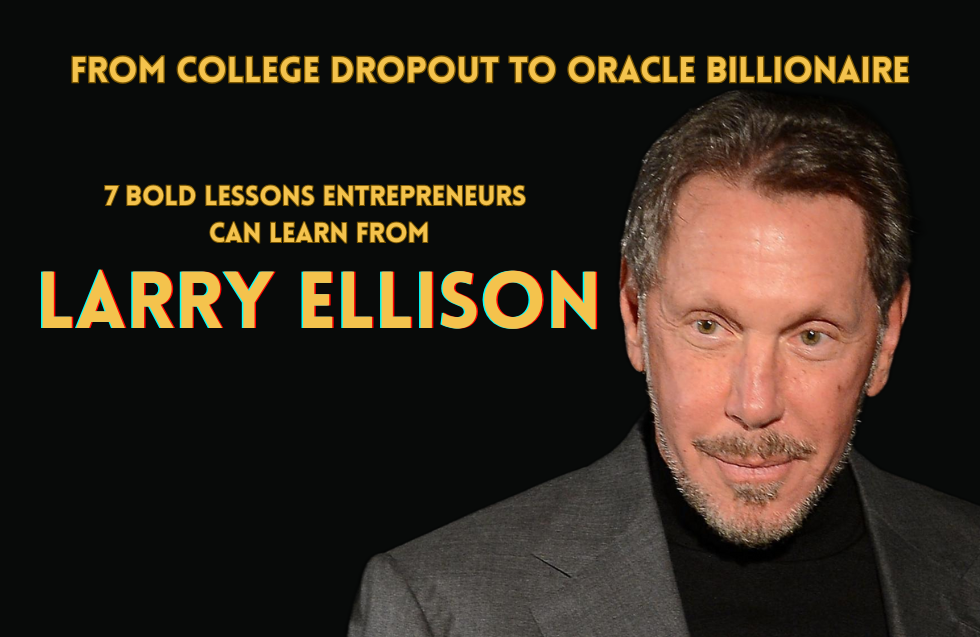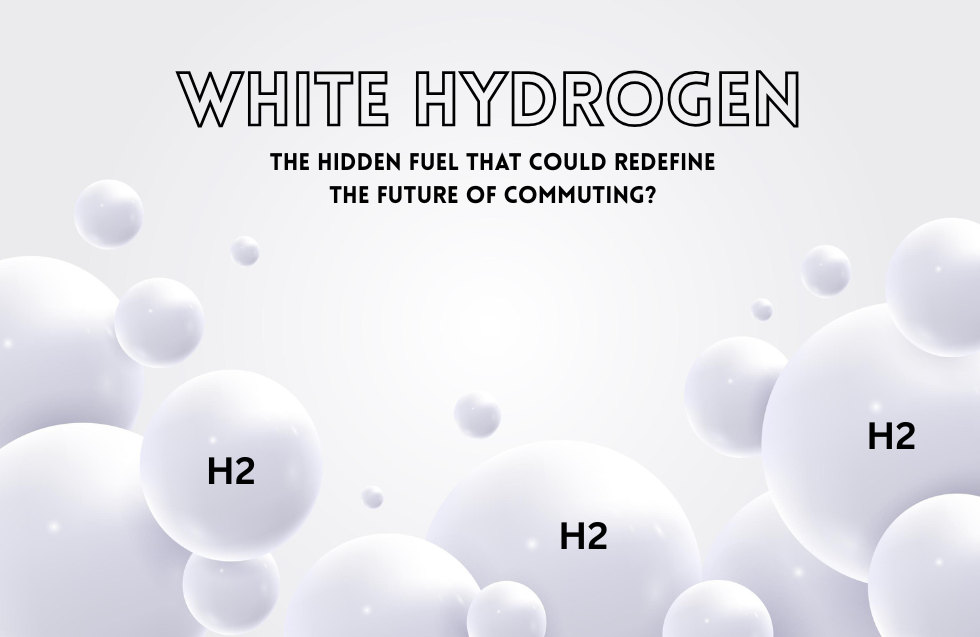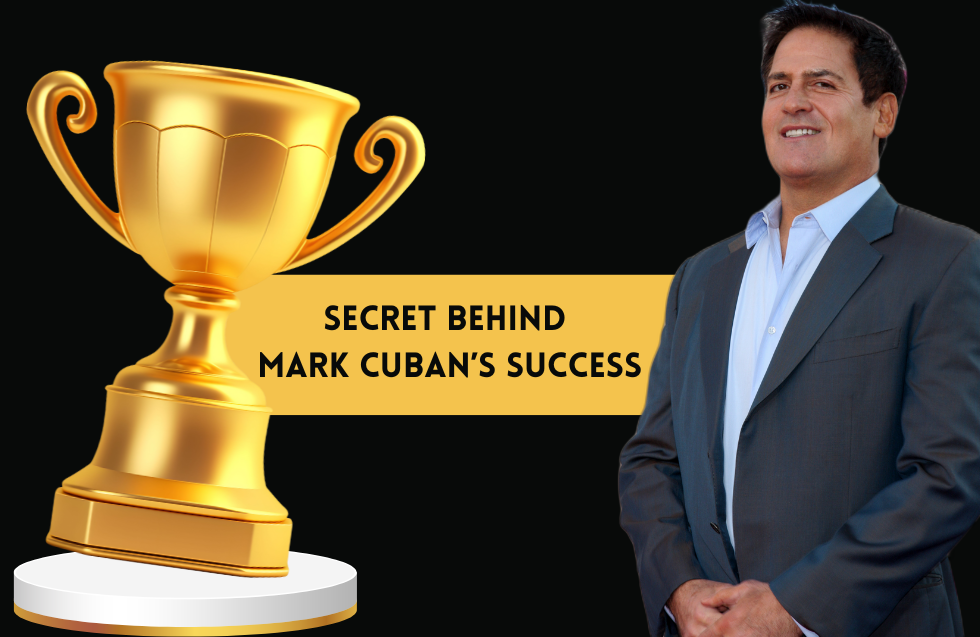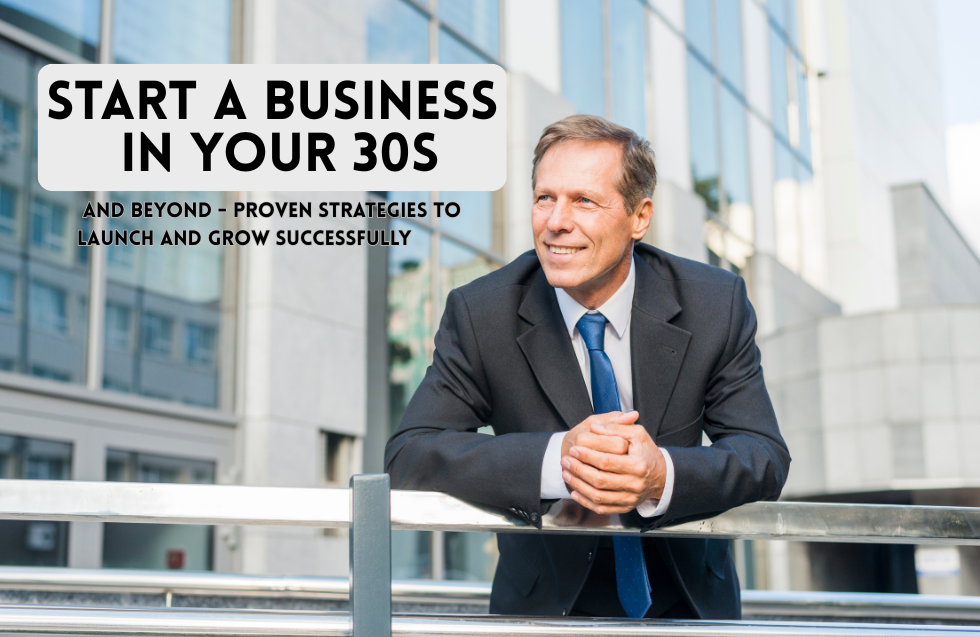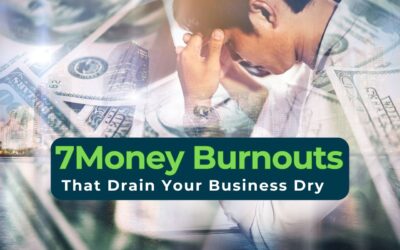Hello Homeschooling Parents: Stretched Too Thin?
Dealing with the needs of two, three, or four children in different grades is juggling plates. It is difficult enough to teach, organize, and motivate one student when you multiply two, three, or four, your to-do list goes into orbit.
But now we have competition: AI lesson plan generators. These digital resources can save your time, allow you to design more individualized learning experiences for your children, as well as give you more time to focus on things that matter more teaching and relationship building.
The Homeschooling Landscape in 2025
High demand for homeschooling post-pandemic. Families especially those homeschooling multiple kids should appreciate the flexibility and personalization that homeschooling and online learning afford.
In 2025, families are embracing online learning and AI tools to satisfy more areas of learning while reducing workload.
AI now drives systems that:
- Automatically change difficulty levels according to performance
- Create lesson plans based on standards
- Supply real-time feedback and grading
- Provide tutoring or writing assistance all while upholding privacy regulations
These resources are changing the way homeschooling families keep time and organize curriculum.
What Exactly Is a “Generator” in This Context?
Instead of a lesson plan, think of it more like a digital helper that:
- Can create unique lesson plans that take into account each child’s grade level, interests in subject areas, and pace of learning.
- It provides lessons, activities, resources, quizzes, and dialogue questions. Unit sequences, weekly schedules, and month-by-month planners can be generated in minutes!
Some examples are MagicSchool, Homeschool Genie, Kuraplan, and Brisk Teaching sites that take much of the anxiety out of planning.
How Using a Generator Makes a Difference for More than One Child
1. Personalized lessons for each child
Every child learns differently. When a generator increases content by grade or interest, no one gets bored or stressed.
2. Massive time savings
Rather than creating each lesson from scratch, you can create plans in minutes and adjust as desired.
- Consistency between siblings
You can organize each child’s learning path in an orderly fashion, nobody gets left behind or repeats subjects unnecessarily.
- Immediate feedback & support
Most platforms provide you with the opportunity to provide editing and grading support, can create rubrics, and auto-feedback so your children receive quickly responses, and without your complete oversight.
How to Get Started: Step-by-Step Guide
- Select an AI lesson aid such as Homeschool Genie or Kuraplan
- Make student profile, based on their age, grade, strengths, and weaknesses.
- Execute lesson generation prompts e.g., “Develop a 4th-grade science weekly plan on ecosystems”
- Review and modify as required Routine check-ins to assess pacing and to add some creative twists.
That’s it. Once the initial configuration is established, your homeschooling flow becomes much more efficient.
Real Tools Ranked by Usefulness
Homeschool Genie: Built from the ground up for parents. Creates personalized lesson plans, resource compilations, and recommended materials in an instant.
Kuraplan: Robust for families with multiple children.Create interactive content, activity ideas and scope of coverage in minutes!
MagicSchool AI: accommodates quizzes, presentations, and bespoke learning pathways—safe and privacy-conscious.
Brisk Teaching: Ideal for fast, classroom-capable lessons. Ideal if children are studying the same subjects and you want consistency across levels.
What’s New and Helpful in 2025
There are all sorts of tools now offering
- Student GPTs special chatbots for each child answering questions, reading lessons aloud, facilitating brainstorming sessions.
- AI-based flashcard generation from your notes or notebooks makes learning easy to reinforce.
- Tools such as Kuraplan and Brisk now allow you to create thematic unit plans, interactive quizzes, and rubrics with minimal input
Make It Interactive With Your Kids
Get your kids to assist in guiding the learning:
- “What should we learn about this week?”
- “Choose 3 activities from the plan that you liked the most.”
- “Let me know one thing you need more practice with AI to the rescue!”
They begin taking ownership of learning and you receive assistance in adapting the process. It is that important fun and meaningful homeschool success!
Interactive Check-In
Make a brief move together:
- Select one subject area for each student.
- Utilize a no-cost lesson generator.
- Enter a topic (e.g., “fractions for 3rd grade”).
- Let children select one activity they can’t wait to attempt.
Share what you discover with other home schooling parents—it can trigger some terrific ideas!
A Couple of Things to Remember
- AI-generated plans require your human touch too: review, modify, and tailor.
- If digital learning is the choice for your child or children, please be careful about screen time balancing time on the AI with hands-on activities, reading, and learning into the outside world should be a focus.
- Even if your child has access to publicly available digital learning resources, privacy is important and if your children are under 13 years old, make sure you have vetted the platform/computer lesson plan to make sure it is compliant with COPPA and FERPA.
Last Thoughts: You’ve Got This!
Homeschooling several children doesn’t have to be intimidating. With the proper generator, you’re not replacing teaching, you’re enabling it. These products provide a framework, eliminate busywork, and allow you to tailor learning in ways previously unimaginable for large families. Your children receive the attention they deserve as unique individuals, and you have more time, sanity, and fun.
Keep in mind: Homeschooling is not about making lessons all the time, it’s about connection and curiosity. If you can utilize tools such as AI to unburden your mental load and direct your energy into your relationship, together, that would be a brilliant outcome.