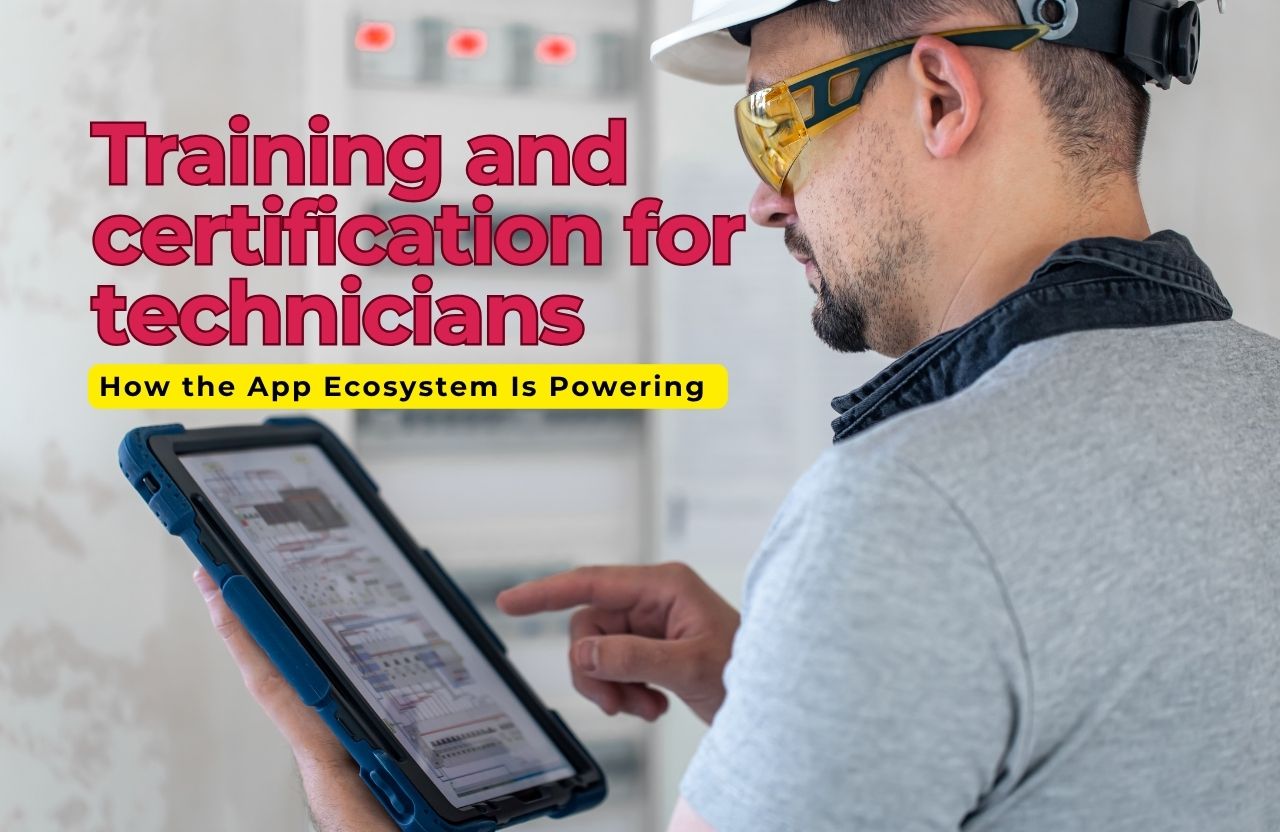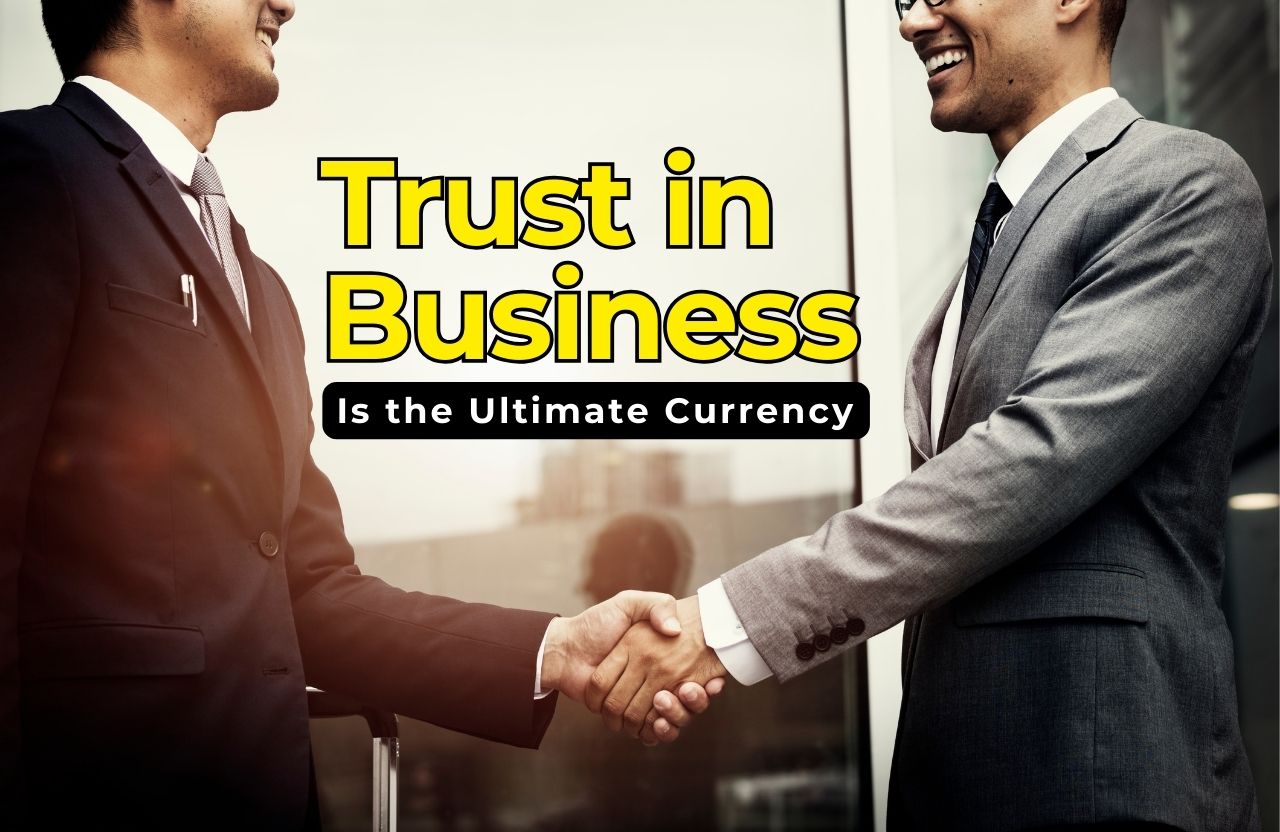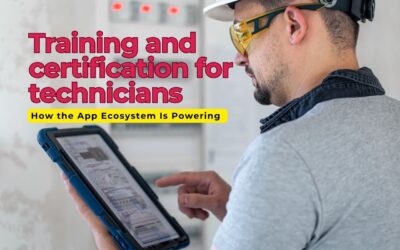In today’s fast-paced digital economy, automating financial processes is no longer a luxury—it’s a necessity. One of the most crucial financial workflows that businesses can automate is payment processing. Whether you’re handling vendor payments, payroll, subscriptions, or recurring customer invoices, automatic payments help reduce errors, improve cash flow visibility, enhance relationships, and free up your time for more strategic activities.
Setting up automatic payments is about more than convenience; it’s about positioning your business for long-term growth, operational efficiency, and financial stability. In this detailed guide, we’ll break down everything you need to know about setting up automatic payments for your business, from understanding its benefits to step-by-step implementation, common pitfalls to avoid, and insights into maintaining control over automated systems.
Why Automate Your Business Payments?
Before diving into the how, let’s understand the why. Businesses spend a considerable amount of time on repetitive tasks, with financial administration being one of the most time-consuming. According to recent business process management studies, automating payment processes can reduce transaction costs by up to 60% and cut administrative processing time by 80%.
Here are some compelling reasons to automate:
- Reduced Human Error: Manual entry leads to mistakes. Automating payments eliminates typos, duplicate payments, and missed deadlines.
- Improved Cash Flow Management: Regular and timely disbursements help maintain predictability in cash flow and prevent penalties or late fees.
- Stronger Vendor & Customer Relationships: Reliable and timely payments build trust and credibility.
- Enhanced Security: Automated systems are generally more secure than paper-based or manual processes when set up with the right protocols.
- Operational Efficiency: Automation frees up resources that can be reallocated to more strategic areas of the business.
Step-by-Step Guide to Setting Up Automatic Payments for Your Business
1. Audit Your Current Payment Processes
Before automating anything, take a deep dive into your current payment workflow. Identify the following:
- Who are you paying regularly? (e.g., vendors, contractors, subscription services)
- What are the payment amounts and frequencies?
- What methods are currently being used (manual transfers, cheques, etc.)?
- Are there any late payments or errors that frequently occur?
By auditing your payment activities, you can determine which areas are ripe for automation.
2. Categorize Payment Types
Not all payments are suited for automation in the same way. Group them based on type:
- Fixed recurring payments (e.g., rent, software subscriptions)
- Variable recurring payments (e.g., utility bills)
- Payroll and contractor payments
- Supplier/vendor payments
- Customer billing and recurring invoicing
Classifying payments ensures you tailor your automation strategy effectively.
3. Choose a Payment Automation Method
Based on your business size, frequency of payments, and cash flow behavior, determine the best automation methods for each category.
- Direct bank debits: Best for recurring bills and vendor payments.
- Scheduled transfers: Useful for internal transactions or fixed vendor amounts.
- Recurring billing/invoicing: Ideal for customer subscriptions or retainer services.
- Payroll automation: Essential for paying employees and contractors.
Ensure your selected methods align with your business model and cash flow cycles.
4. Integrate with Your Accounting or ERP System
Once your automation methods are defined, the next step is integration. If you’re using digital accounting or enterprise resource planning tools, most will allow for payment automation setup. Benefits of integration include:
- Real-time reconciliation: Transactions are automatically reflected in your ledgers.
- Improved reporting: Gain insights on expenses and income.
- Audit readiness: Keep clean records for tax and compliance purposes.
This stage is crucial for eliminating double work and syncing all your financial operations into one ecosystem.
5. Set Controls and Approvals
One of the biggest concerns with automation is the loss of control. To mitigate this, implement tiered permissions and approval workflows. For example:
- Only managers can approve payments over a certain amount.
- Department heads review monthly vendor payments.
- You get notified before any large payment is executed.
This adds a layer of governance and ensures financial accountability.
6. Monitor and Maintain Regularly
Setting up automatic payments is not a one-and-done process. You’ll need to:
- Review payments monthly to catch anomalies or pricing changes.
- Ensure vendors/customers are sending correct invoices.
- Track renewal dates of subscriptions.
- Update payment details if your bank accounts or vendor information changes.
It’s good practice to assign someone in your finance or operations team to oversee this.
Best Practices to Follow When Automating Business Payments
- Start Small and Scale: Don’t automate everything at once. Start with low-risk recurring expenses and gradually expand.
- Always Reconcile: Even with automation, manual reconciliation checks should occur at least quarterly.
- Keep Backup Records: Ensure receipts, invoices, and confirmations are stored securely and accessibly.
- Set Payment Alerts: Set up email or SMS alerts for large transactions or failed payments.
- Verify Third-Party Authorization: Before automating payments to a vendor or service, verify credentials to avoid fraud.
Common Mistakes Businesses Make in Payment Automation
- Over-automating without oversight: Setting up payments without control measures can lead to fraudulent activity or overpayments.
- Failing to cancel outdated subscriptions: Many businesses lose money on subscriptions they no longer use because of “set it and forget it” automation.
- Lack of cash flow planning: Automating large payments without cash flow buffers can lead to overdrafts or missed obligations.
- Not training staff: Automation tools are only as good as the people using them. Train your team on how to monitor and troubleshoot issues.
Security Considerations in Automatic Payments
With convenience comes risk. A few best practices to protect your business:
- Use strong passwords and two-factor authentication.
- Limit access to financial systems to only essential personnel.
- Regularly review permissions and access logs.
- Avoid storing sensitive financial information in unsecured formats.
- Monitor accounts for suspicious activity.
Cybersecurity analysts estimate that 43% of cyberattacks target small businesses, and a significant number of these breaches involve financial transactions. Automating with security in mind is key to preventing loss.
Statistics That Highlight the Importance of Payment Automation
- 80% of businesses that implemented payment automation reported faster processing times.
- Businesses using automation are 2.5 times less likely to encounter payment fraud than those that rely on manual processing.
- A recent survey found that businesses saved an average of $16 per invoice after switching to automated payments.
- 74% of finance leaders believe automation has improved compliance and reporting accuracy.
These figures underscore that payment automation is more than just a convenience—it’s a growth enabler.
Final Thoughts: Building a Smarter Business Through Automation
In the digital age, time is one of your business’s most valuable assets. Every hour spent on repetitive manual payment tasks is an hour not spent on growth, innovation, or customer service. By setting up automatic payments, you’re not only simplifying your financial operations but also unlocking new levels of efficiency and reliability.
The key to successful automation lies in planning, control, and continuous improvement. Begin by understanding your payment landscape, implement wisely, and regularly review to ensure your systems adapt as your business grows.
Whether you’re a small business looking to streamline your vendor payments or a mid-sized firm aiming for better payroll automation, the shift to auto-pay isn’t just a smart move—it’s a necessary one for thriving in today’s competitive marketplace.