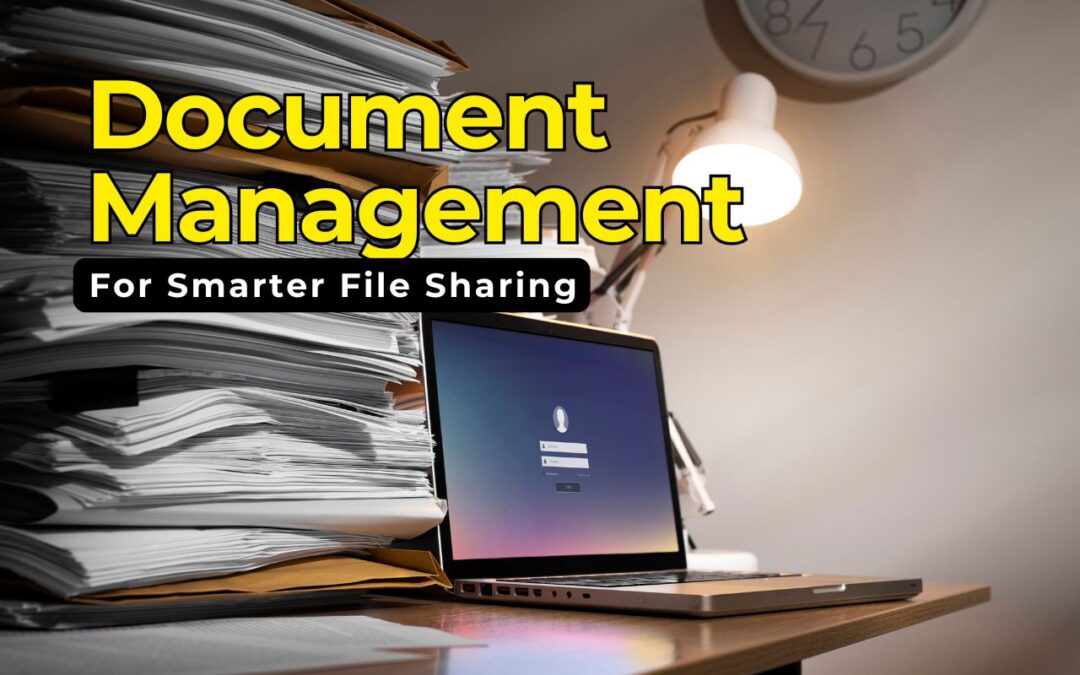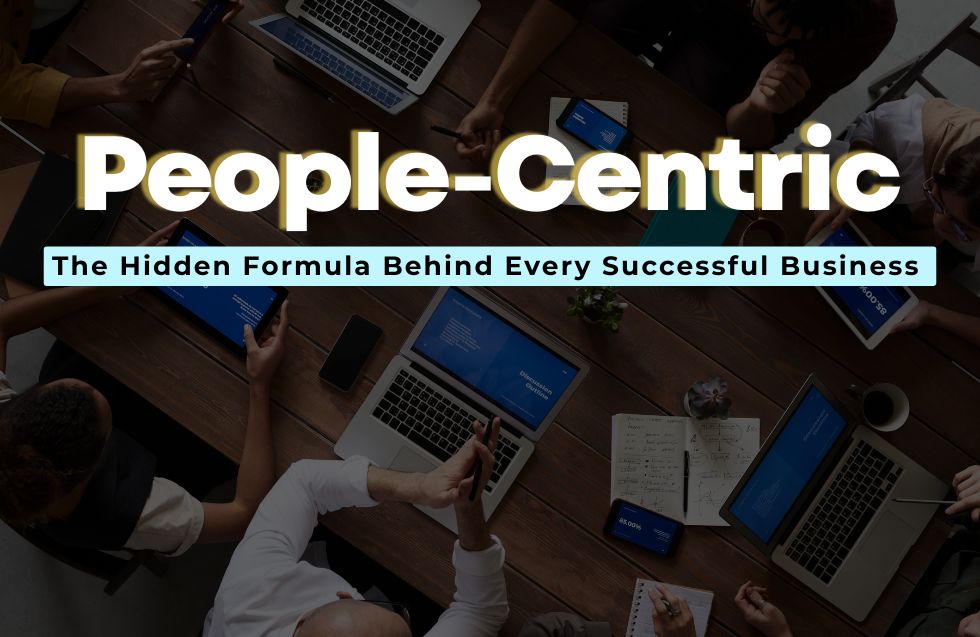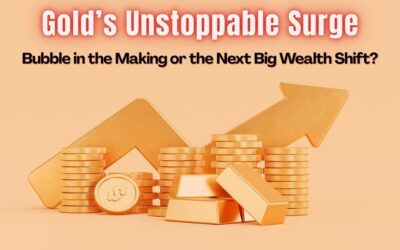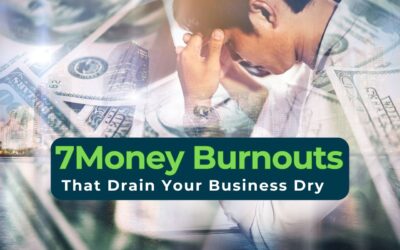In today’s fast-paced, hyper-connected business environment, email remains one of the most widely used tools for document management . Yet ironically, it has also become one of the biggest bottlenecks in productivity. Among the many issues contributing to email clutter, file sharing stands out as a major culprit. Teams often send and receive multiple versions of the same document, drowning in a sea of attachments, forwards, and “reply-all” messages. This digital noise not only hampers workflow but also increases the risk of miscommunication, data duplication, and overlooked tasks.
This is where a document management system (DMS) can change the game. Moving away from traditional methods of email-based file sharing, a well-structured DMS offers a centralized, streamlined, and far more efficient approach to handling documents and collaboration. It minimizes the chaos caused by excessive emailing and enables smarter, more secure, and real-time document access.
This blog will explore the root causes of email overload, the risks it poses, and how transitioning to a robust document management strategy can dramatically improve file sharing, reduce redundancy, and create a more productive workplace.
The Problem with Email-Based File Sharing
Let’s begin by breaking down why emails are such a problem when it comes to document collaboration:
1. Too Many Versions of the Same File
In a typical workplace, a single document often goes through several iterations. When each update is emailed as a new attachment, it becomes almost impossible to track which version is the latest. Team members end up working on outdated files or making conflicting edits, leading to confusion and wasted effort.
2. Clogged Inboxes and Lost Information
When everyone in a team is copied on emails with attachments, inboxes become cluttered with duplicate messages. Important communication can get buried under a mountain of repetitive updates, leading to missed deadlines and critical oversight.
3. Security Risks
Sending sensitive files over email, especially externally, introduces potential data security concerns. Without centralized access controls, there is little oversight on who has access to what information. Files can be downloaded, forwarded, or stored in unsecured locations.
4. No Real-Time Collaboration
Emails do not allow multiple users to work on the same file simultaneously. Every round of editing and feedback results in more emails, more versions, and more confusion.
5. Lack of Searchability and Organization
Emails do not lend themselves well to structured organization. Searching for a specific version of a file or an earlier conversation thread can be a time-consuming and frustrating experience.
Enter Document Management Systems
To address these challenges, businesses are increasingly turning to document management systems. These systems are built to streamline the way documents are stored, accessed, shared, and edited. Rather than relying on email threads, a DMS offers a centralized repository where files can be accessed in real time by authorized users.
Here’s how a document management approach can help:
1. Centralized Storage and Access
With a DMS, all files are stored in a structured and centralized location. Team members don’t need to dig through old emails to find the right version of a document—it’s right there in the system, always up to date.
2. Version Control
Modern document management allows for intelligent version tracking. Every change is logged, and users can easily revert to earlier versions if needed. This eliminates the confusion and error-prone process of managing document versions via email.
3. Real-Time Collaboration
Document management systems often support real-time collaboration features. Multiple users can work on the same document simultaneously, see changes in real time, and leave comments. This drastically reduces the need for email exchanges.
4. Improved Security and Permissions
Access can be controlled based on roles and responsibilities. Sensitive documents can be protected with permissions that prevent unauthorized access, downloading, or editing. Unlike email, which offers no visibility once a file is sent, document management allows tracking of file usage.
5. Audit Trails and Activity Logs
Businesses benefit from having a complete audit trail of who accessed what document and when. This is crucial for accountability, compliance, and internal reviews.
How Document Management Reduces Email Dependence
Let’s take a closer look at the real impact of moving away from email-based file sharing.
Streamlined Communication
Instead of sending documents back and forth, team members can simply share a link or notify others within the system when a document is ready for review. This reduces unnecessary email traffic and creates a cleaner, more focused inbox.
Efficient Task Management
Many document systems integrate with task management features, allowing users to assign tasks, set deadlines, and track progress within the same platform. This integration removes the need to coordinate tasks via email, streamlining workflows and improving accountability.
Elimination of Duplication
A DMS avoids multiple versions of the same file floating around. Everyone works on the same file, avoiding the risks of duplicate data and contradictory updates.
Better Onboarding and Training
New employees can quickly get up to speed by accessing past documents, workflows, and discussions. No need to forward long chains of old emails—they simply log into the system and access the knowledge base.
Challenges to Implementation and How to Overcome Them
While the benefits are clear, transitioning from email-based file sharing to a document management system isn’t without its challenges. Here are some common obstacles and how to handle them:
1. Resistance to Change
Employees accustomed to email may resist adopting a new system. Overcoming this requires clear communication about the benefits, proper training, and perhaps a gradual rollout.
2. Initial Setup Effort
Setting up a structured document management system takes time. It involves classifying documents, setting permissions, and training staff. However, this initial investment pays off quickly in terms of improved productivity.
3. Ensuring System Adoption
Simply installing a document system doesn’t guarantee success. Leadership must actively use the system and encourage its adoption across all teams to embed it into daily workflows.
Best Practices for Smarter File Sharing
To maximize the effectiveness of your document management strategy, consider the following best practices:
Define Clear Folder Structures
Organize documents in a way that reflects your business processes. Avoid generic folders like “miscellaneous” and ensure every document has a home.
Set Access Controls Wisely
Only grant access to those who need it. Be cautious with editing rights and use read-only permissions when appropriate.
Implement Document Naming Conventions
Consistent naming helps with searchability and version control. Include dates, project names, and status indicators in file names.
Use Metadata and Tags
Tagging documents with relevant metadata makes them easier to search and retrieve later.
Train Employees
Even the most advanced system will fail if users don’t know how to use it. Provide thorough training and ongoing support.
Monitor Usage and Feedback
Regularly review system usage and gather feedback to address any challenges and continuously improve the workflow.
The Future of File Sharing in Business
The way we share files in the workplace is evolving. As businesses become more distributed and remote work becomes the norm, the limitations of email-based collaboration become even more apparent. Document management systems offer a scalable, secure, and intelligent alternative that supports the future of work.
What once required countless email threads can now be handled with a few clicks in a centralized system. This not only frees up inbox space but also allows professionals to focus on high-value tasks rather than managing file chaos.
The evolution toward smarter document collaboration isn’t just about reducing emails—it’s about redefining productivity, enhancing data security, and fostering a culture of efficiency.
Conclusion
Email is a powerful tool, but it was never designed to be a document management solution. As businesses continue to grapple with overloaded inboxes, lost information, and fragmented collaboration, the need for smarter file sharing is more urgent than ever.
A document management system offers a comprehensive answer to these problems by centralizing storage, enabling real-time collaboration, ensuring version control, and enhancing security. The result? A significant reduction in email overload and a dramatic improvement in overall productivity.
For organizations aiming to stay competitive and agile, transitioning to a smarter way of managing documents isn’t just an option—it’s a necessity.
FAQs
1. Why is email an ineffective tool for file sharing?
Email leads to version confusion, duplication, lack of real-time collaboration, and increased security risks.
2. What are the advantages of using a document management system over email?
It offers centralized storage, real-time editing, better security, version control, and reduced inbox clutter.
3. How does document version control help reduce errors?
It ensures everyone works on the most updated file and maintains a history of changes for accountability.
4. Is a document management system secure?
Yes, these systems often offer role-based permissions, encryption, and audit trails to ensure data safety.
5. Can a small business benefit from document management?
Absolutely. In fact, small businesses can gain agility, better collaboration, and significant time savings by adopting a document-first approach.