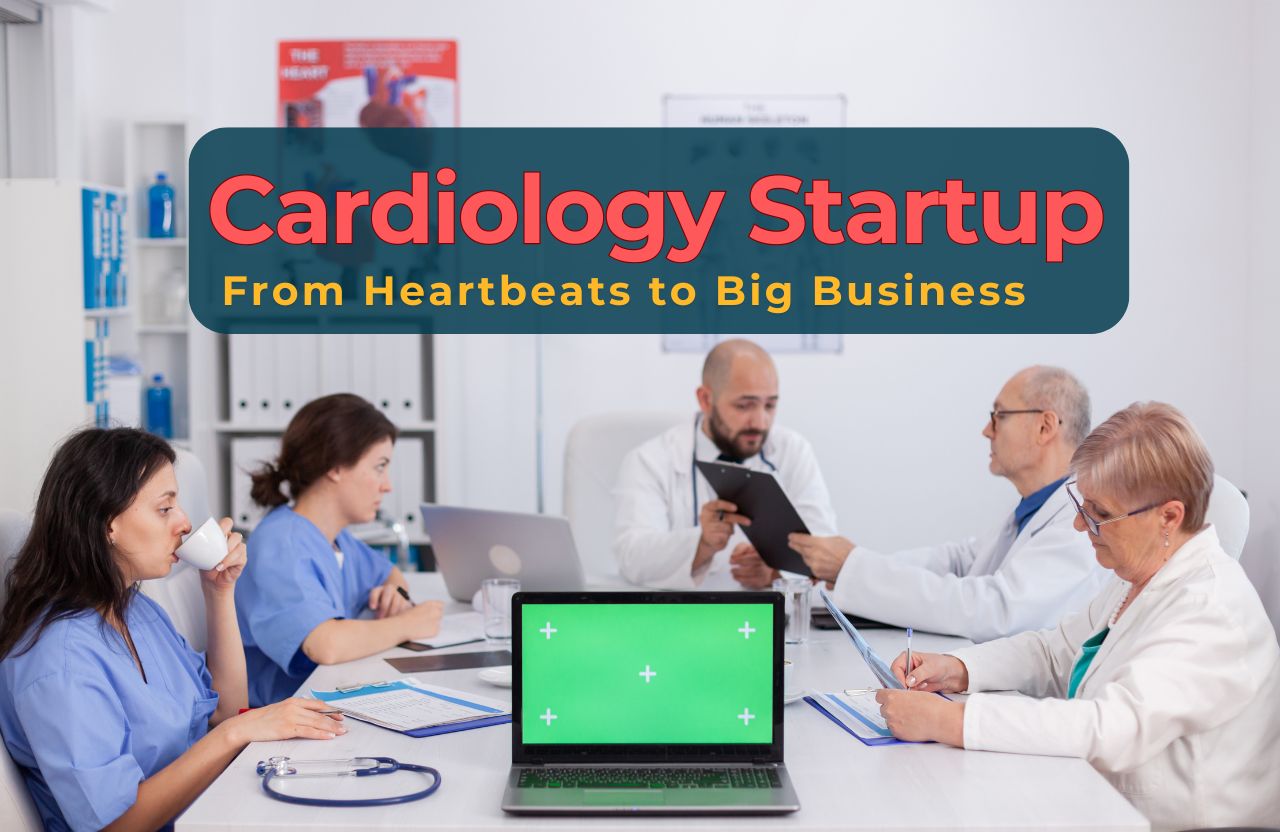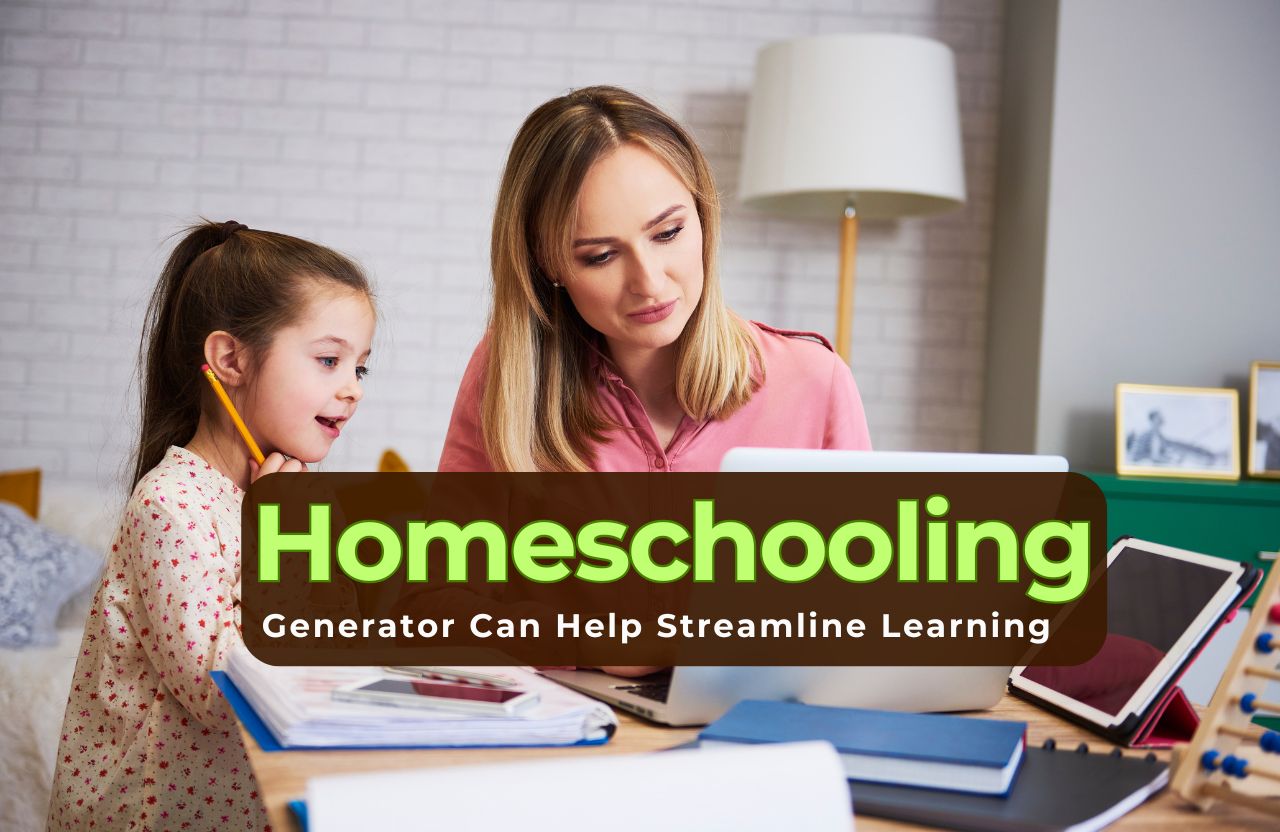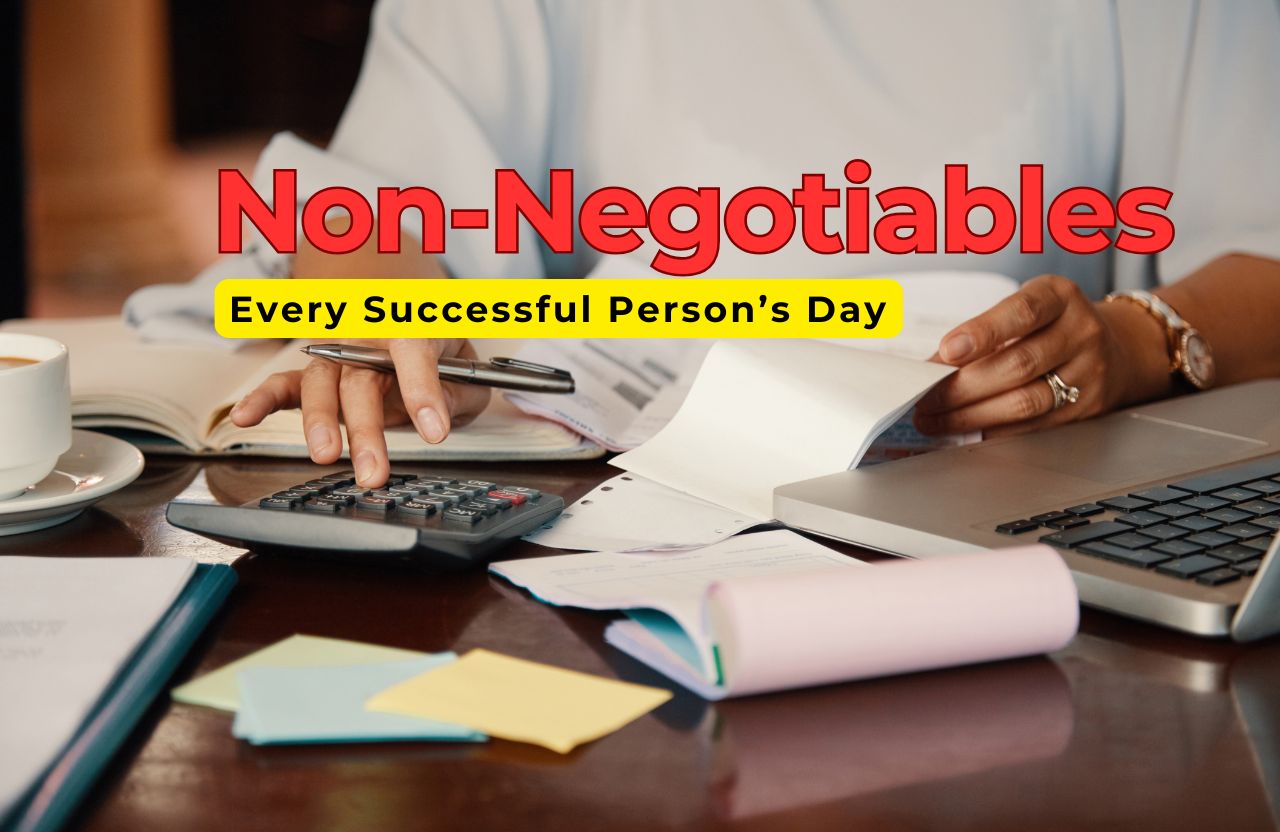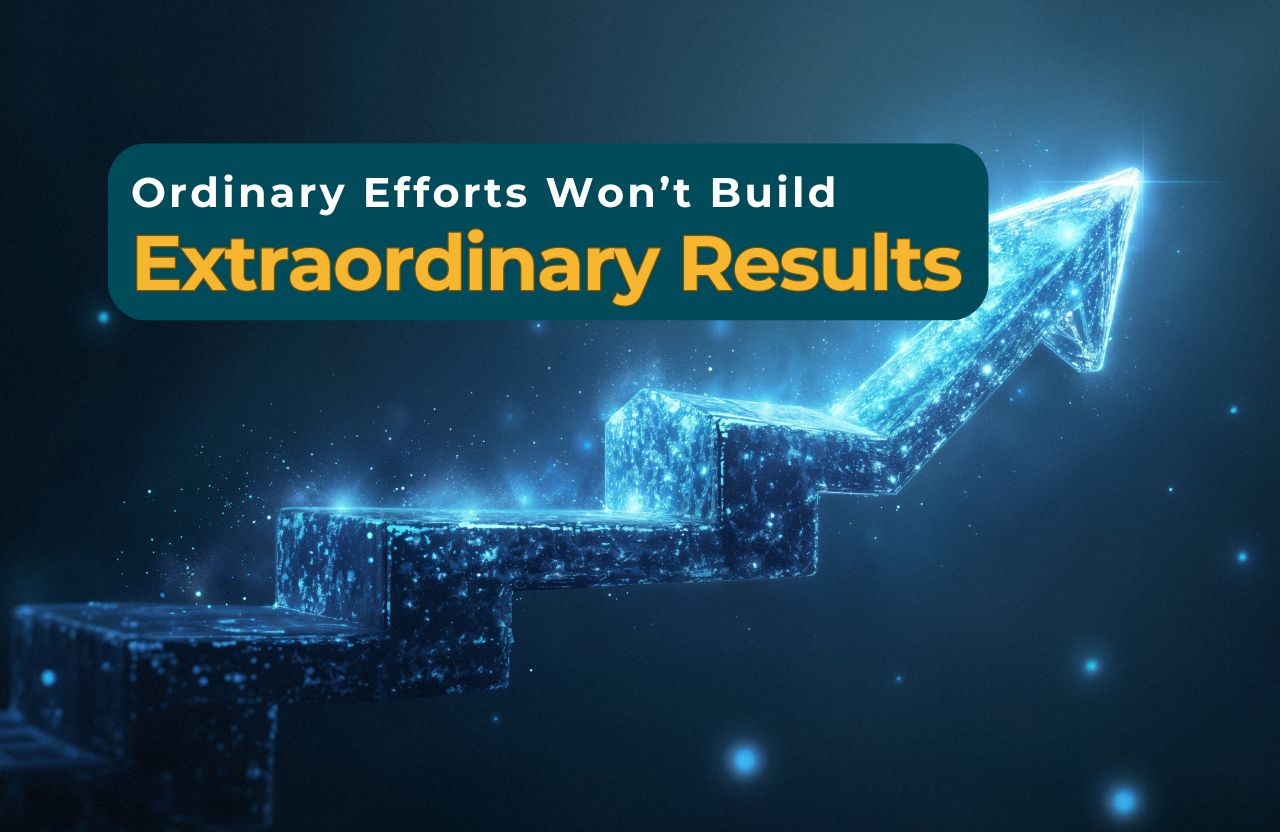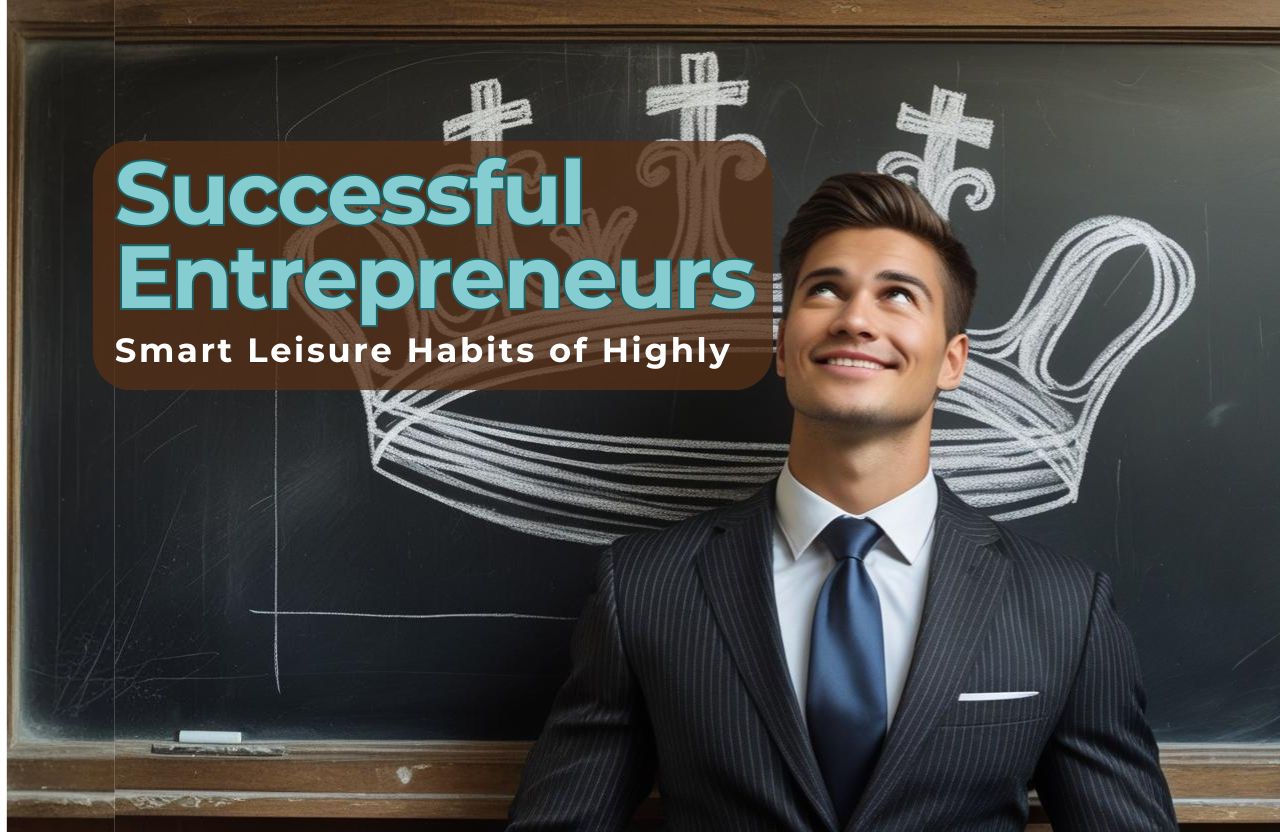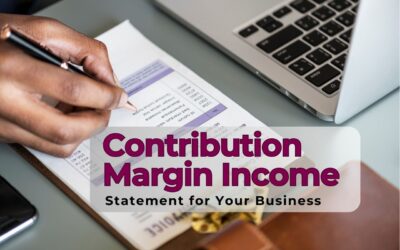Every month, thousands of algorithmic traders face a critical decision when their hosting performance degrades: stick with increasingly problematic infrastructure or risk disrupting their trading during a migration. While comparing forex vps providers is straightforward, successfully transferring a complex trading setup without losing historical data or custom configurations proves far more challenging.
Migration Horror Stories That Cost Real Money
During the recent NFP volatility spike, one trader’s poorly planned VPS migration resulted in duplicate positions across servers, leading to over $12,000 in unexpected exposure. Another lost three years of custom indicator data trying to transfer between providers. These scenarios happen more often than most realize, yet few traders know how to properly preserve their trading environment during transitions.
The Hidden Complexity of MT4 Data Transfer
MetaTrader 4’s data structure spreads critical trading information across multiple directories and registry entries. Simply copying the MT4 folder fails to capture essential elements like custom DLL configurations, third-party indicator settings, and historical data relationships. Professional hosting services like NewYorkCityServers maintain documented migration protocols, but traders handling their own transfers often miss crucial components.
Understanding What Actually Needs Migration
Beyond the obvious MT4 installation files, a complete trading setup includes multiple components that impact performance. Custom indicators often store configuration data in unexpected locations. EA optimization results contain valuable historical testing data. Even Windows user profile settings can affect trading platform behavior.
The specific files requiring migration depend entirely on your trading approach. Scalping strategies might focus on short-term data and execution settings, while longer-term systems need comprehensive historical databases and complex indicator configurations.
Preventing Performance Degradation After Migration
Many traders discover their EAs behave differently after migration, even when using identical VPS specifications. This usually stems from subtle differences in server configuration rather than the migration itself. Windows performance settings, network stack optimization, and even time synchronization protocols can impact trading behavior.
Testing reveals that properly migrated systems should show no more than 2-3ms variation in execution times compared to the original setup. Larger discrepancies indicate underlying configuration issues that require attention before running live trades.
The Profile Transfer Protocol
Successful migrations require a systematic approach to preserving your trading environment. Start by documenting your current setup’s performance metrics, including execution times, spread data, and slippage statistics. This baseline helps identify any degradation after migration.
Create a comprehensive inventory of custom components, including indicators, EAs, scripts, and any third-party tools. Document their interdependencies and configuration requirements. Many traders discover their strategies rely on components they’ve forgotten about until something breaks post-migration.
Managing Historical Data Integrity
Historical data corruption represents one of the biggest risks during migration. MT4’s data files can become corrupted if not properly handled during transfer. Furthermore, custom indicators often reference specific historical periods for calculations. Losing or corrupting this data can change indicator behavior in subtle but significant ways.
Professional traders maintain separate backups of historical data, often implementing automated synchronization to ensure consistency across multiple platforms. This redundancy proves crucial when troubleshooting post-migration performance issues.
The Double-Run Verification Method
Before completely switching providers, experienced traders implement a parallel running period. This involves operating identical setups on both old and new servers simultaneously, comparing execution quality and system behavior. While this requires additional cost and management overhead, it significantly reduces migration risks.
Monitor key metrics including spread differences, execution times, and EA behavior patterns. Any divergence between systems indicates potential configuration issues requiring attention before completing the migration.
Technical Configuration Matching
Windows Server settings significantly impact trading performance. Document your current server’s configuration including power settings, network stack optimization, and system services. Many traders focus solely on MT4 settings while overlooking crucial operating system parameters.
Pay particular attention to TCP/IP configuration, QoS policies, and process priority settings. These often-overlooked parameters can dramatically affect trading performance, especially during high-volatility periods.
Post-Migration Performance Verification
After completing the migration, implement a structured testing protocol. Start with basic connectivity and execution tests, then progressively activate more complex trading functions. Monitor system resource usage patterns to ensure they match pre-migration baselines.
NewYorkCityServers and other professional providers typically offer migration assistance, but understanding the process yourself remains crucial. Even with expert help, traders should verify all aspects of their setup’s functionality before resuming live trading.
Remember that successful migration requires careful planning and systematic execution. Taking shortcuts during this process often leads to discovered problems at the worst possible moments – during critical trading periods when fixing issues becomes both urgent and risky.